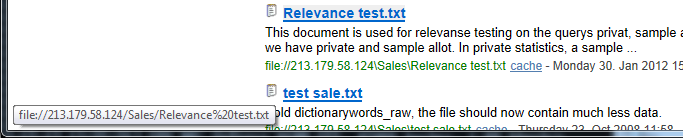I try to connect to my NAS drive using the SMB crawler.
Elsewhere on the forum I ve read the suggestion to try smbclient in the console view.
So far so good, I am able to connect to my NAS drive using
smbclient //192.168.0.175/Public password (without password I am prompted a password field login, works also)
In the webinterface I typed in several url’s without success:
//192.168.0.175/Public
////192.168.0.175//Public
(with or without password…none of them worked)
However, bizar but when I fill in the following I don’t get an error:
192.168.0.175/Public (correct, without the first //)
Everything seems to work: no error, crawling works fine, even the search is ok.
But… in the search result the hyperlinks don’t work, they have the following format:
file:192.168.0.175/public/ instead of file://192.168.0.175/public/ (so the // are missing here…)
Oh I tried first Firefox but that was even worse, the result above is from internet explorer
Any clue?
I am really happy with the ease of setup of Searchdaimon, and about the useability/interface but this error could spoil the game….