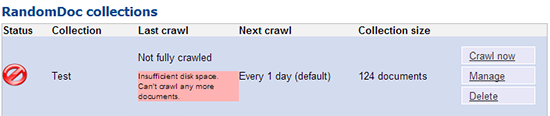We are using WMware 4.1
When I run that command is shows:
[boitho@searchdaimon ~]$ df -h /boithoData
Filesystem Size Used Avail Use% Mounted on
/dev/sdb 79G 5.2G 73G 7% /boithoData
So it does show plenty of space and seems to be seeing the additional space I added in VMware. but doesn’t seem to be using it. Now this would be on Hard Drive Two. Could it be related to space needed on hard drive one?
I just used a program called Gparted that allowed me manage the three partitions on Disk One. I increased their size since changing the size in VMware left that additional space as unallocated. So I redistributed some additional space to the main partition, the TMP and Swap to see if that should help. I just did this so time will tell. The Swap was only 2GB and the temp was less than 1GB as I recall. Could increasing those partitions on main drive help?